Here are some examples of photographs which were edited for various purposes. Hover or tap to see the before and after shots in an overlay.
When they run off with the tennis instructor, don't hide all the family photos; just hide them.


If Aunt Maggie couldn't make it to the reunion, now she can still be in the family photo.


The one with the crooked buildings looks like it's the one that was manipulated, but that is the way the camera took the original picture.


It was a great picture of a boy and his first car. Too bad it was right after that little collision.


Test it out for a while before you invest in that paint job, or make it look the way it did before they screwed it up.




Add a touch of color, or warm the whole image up a little by adding a duotone option
This one started out in chaos, see the Photo Restoration page




The picture was great but the sky was all washed out. Now you can trade it in for a different one.


If only removing glare from in-laws could be done in Photoshop for real life, right? :D


Sometimes the room has an unwanted cast. Should have said that one for removing a person. Some of these I do just for me.


A dull gray film coating pictures can almost look normal when the whole set is like that ... until we see it next to one without.


... windows ... china cabinets ... mirrors ... television sets ... entertainment centers ... computer monitors ... sliders ... pools, hot tubs, and other water surfaces ... stainless steel and chrome appliances, fixtures, and accents ... this is the quickie example version but you get the idea
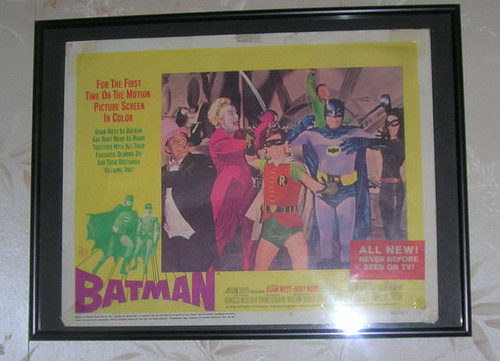
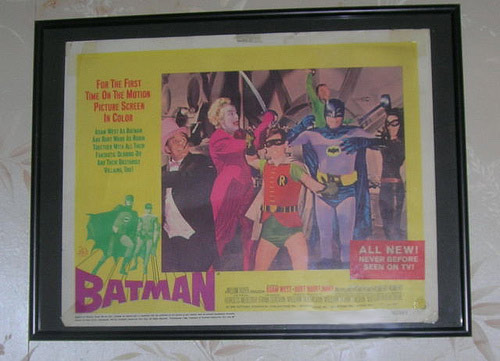
Are customers seeing you?